Curta Simulators & Animations |
 |
If you want to use a Curta for educational purposes, fun or simply you need to do some calculations and don't have a Curta handy, you may try this amazing simulators. They work as a real Curta!
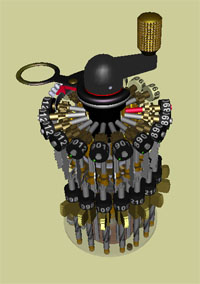 |
YACS - Yet Another Curta Simulator This is a VRML (Virtual Reality Modeling Language) Curta simulator made by Olaf Veenstra from the Netherlands. YACS website: https://satadorus.eu/x_ite/yacs_2_0/yacs_2_0.html You can see all the internal components of a Curta in action! You can move, rotate, change angle of view, zoom in/out, expand/compress, etc. while all components are running. |
 |
The Pat Belford's Curta simulator. This is an easy to use 3D Curta simulator written by Pat Belford. Website: http://www.patbelford.com/projects/curta/index.html. First you must download and install the free Adobe Flash player clicking here. To launch the simulator click on the link http://www.patbelford.com/content/curta/dswmedia/curta.html. To use the simulator simply click on the red-colored arrows and knobs. You will see the contents of the Input register, Result register and the Counter register on the right bottom corner of the screen. You can use the mouse to rotate the model in all directions and zoom in/out with the Shift key. Follow the simple instructions on the screen and enjoy this virtual Curta! |
 |
The Jan Meyer's Curta simulator. This is a complete 2D Curta simulator with a simple interface made by Jan Meyer. Source: www.curta.de. First you must download and install the free Adobe Flash player (version 6 or above) clicking here. To launch the simulator click on the link http://www.curta.de/kr34/curta_simulator.htm. To use the simulator simply click on the red-colored arrows and knobs. You will see the contents of the Counter register, Result register and the Input register on the right bottom corner of the screen. Model is 2D only, so you can't rotate, zoom, etc. |
| Animation of a Curta Type II Calculator. By Alan Eng - Engineering & Product Design. Source: https://www.behance.net/AlanEng A good example of 3D animation. "The calculator was disassembled and the parts were measured with capilers (...) PTC Creo (software) was used to model each individual part. The models were assembled to create the calculator and animations were created in 3ds Max" Please visit: https://www.behance.net/gallery/17054113/Animation-of-a-Curta-Calculator. |